
Robotic Control Made Easy with Robotio USB Servo Controllers

ROBOTIO NANO USB SERVO CONTROLLERS FOR ROBOTICS
Easy Servo, Sensor and General IO control for your Robotic, Mechatronic or Animatronic Projects. Control your robot via Micro USB, Serial UART Tx,Rx Pins or with Optional BluBerry Bluetooth Module. Arduino compatible programing for flexible custom coding or use the SERVO-MATIC Online App to generate code for control of 1 to 12 servo motors. Mounts directly to Arm.Uno Robotic Arm Kits for neat cable connections via standard 3 pin connectors (Ground,Power,Signal). Also great for any project or kit using standard RC type servo motors and general Arduino experiments and projects. Purchase the ROBOTIO NANO brain board from Amazon
Two Unique Variants Available:
Robotio Red - High power version for larger servos. Requires separate servo power supply to match motor load and voltage.
Robotio Blue - On board 5Volt @ 2Amp motor supply makes a simpler setup, allows use of convenient 7.4V Li-ion Battery's.
Control Software:
Use any device or software capable of sending simple text commands (Example: "78,99,110,58x") to the Robotio's USB port or its UART pins. MeCon for Windows is currently the most popular control software.
NEW! Servo Commander Online Web App Robotic Servo Control with your Bowser, Mac Os and Windows!
Command String Packets:
Robotio USB Servo Controller Boards use a simple text string protocol to send servo motor position information as a series of position integers separated by a comma and terminated with the lower case "x" character. The integers represent the servo position in degrees and is expected be in the range of 1-180.
Every integer in the string represents the position value for 1 servo motor. So a command string of "55,88,112,67x" would position 4 servo motors, "45,145x" would position 2 servo motors connected to the hardcoded pin numbers in your Robotio or Arduino sketch code.
Tested Communication Devices and Software Include:
Nextion HMI LCD Modules, MeCon for Windows Software, Robotio Commander web app (for Mac OS & Windows OS Browsers), Lazarus Pascal on Windows and Raspberry Pi systems, Python on Windows System, Processing on Mac OS, Windows & Raspberry Pi Systems, Delphi on Windows Systems, B4J Java on Windows System, and MIT Android App Inventor in conjunction with a Bluetooth Module on Android OS Systems.
Examples and Tutorials for using the above software and devices will be made available as time permits.
Check the "Software" page for what is currently available. If you have an interest in any of the above or a suggestion for another software language or program that you think would be a good fit please contact me via the "Kit Help Email" that is included with your kit purchase and I will prioritize work on that tutorial or suggestion if I agree that its a good fit.
USB CH340 Com Port Drivers:
Most recent computers have the needed drivers already installed. if you computer does not recognize the USB Robotio Controller board upon connecting it via a micro USB cable then you probably need to install the correct device driver. the following links will download the correct driver for your computer.
Windows 32 & 64 driver - Mac OS driver - Linux driver
SERVO-MATIC Auto Code Generator for Robotio & Arduino Servo Controllers
NOTE! this is the first release of SERVO-MATIC, if you find any errors in functionality please contact me via the kit help email.
Tested with Safari, Firefox & Chrome Browser for Mac OS, Firefox and Chrome for Windows, Chrome for Raspberry pi.
On Safari you may need to manually select & copy the generated code to the clipboard, working on a fix.
ROBOTIO NANO Servo and Sensor IO Board Quick Start Guide Video
Get your robotic arm making moves with the ROBOTIO NANO Arduino compatible brain board and MeCon control software. Watch the above video and look at the wiring diagrams below to see how easy it is to connect your robots servo motors to the ROBOTIO board and start recording motion files with MeCon.
ROBOTIO RED SERVO WIRING CONNECTION AND PIN-OUT DIAGRAMS
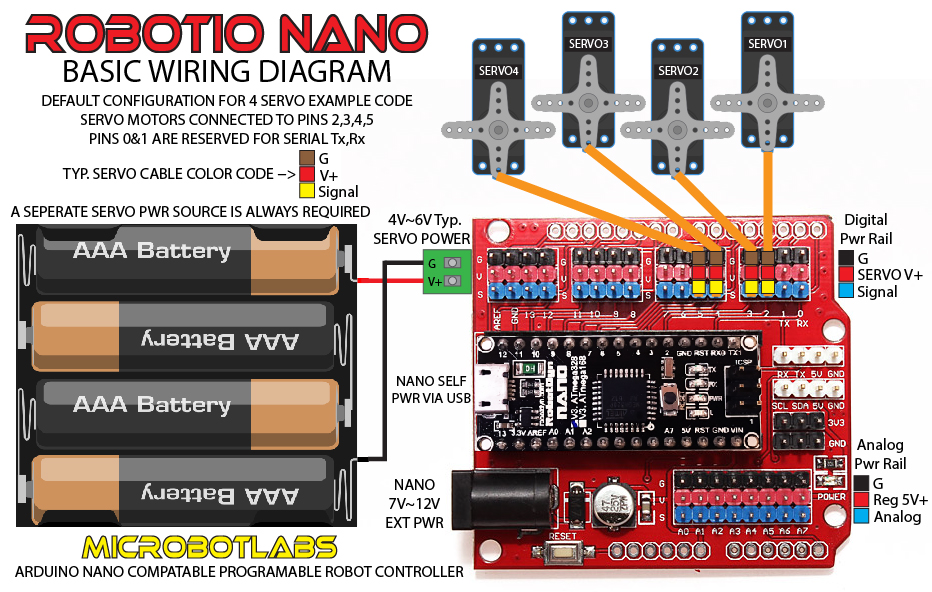
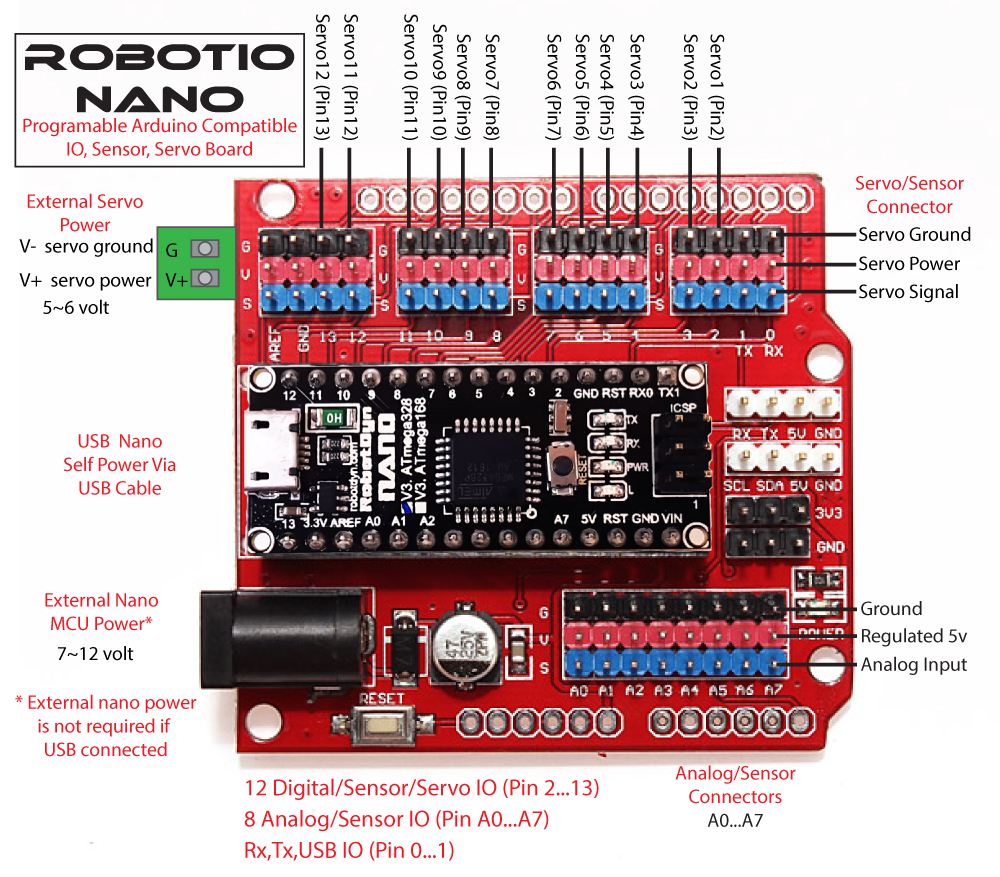
ROBOTIO BLUE SERVO WIRING CONNECTION AND PIN-OUT DIAGRAMS

Arduino Uno & Nano Servo Motor Wiring Schematics
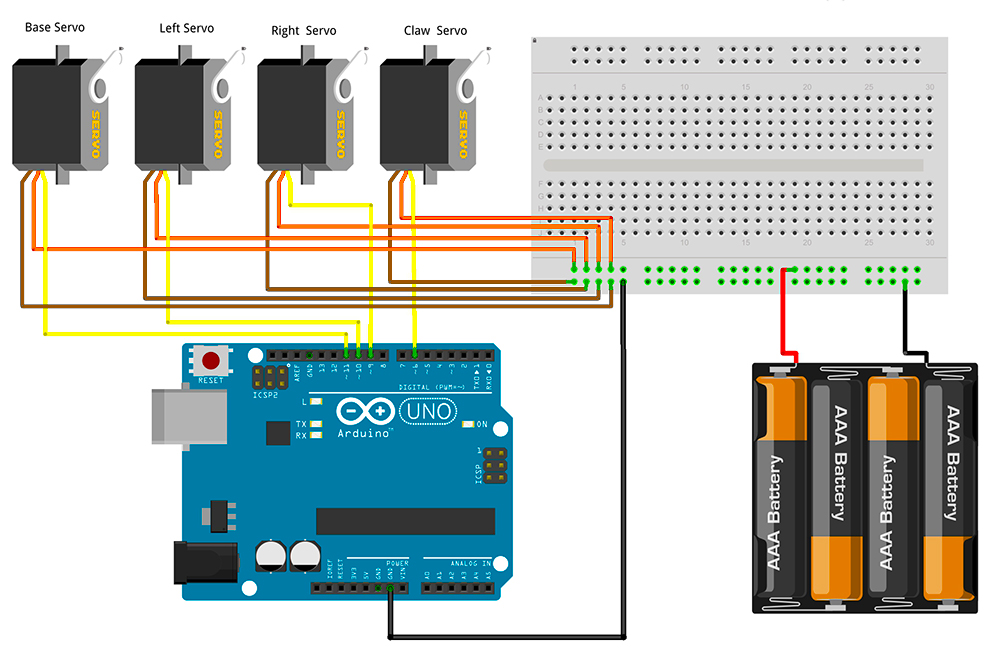
Robotio & Arduino Nano, UNO Servo Pins = 2 -> 13
SERVO MOTOR WIRE COLOR CODE
BROWN = GND
ORANGE = Servo Pwr
YELLOW = SIGNAL
BREADBOARD
(4) AAA BATTERY PACK = Typ Servo Rated up to 6 Volts on motor power pin
USB PORT
CONNECTED TO PC
SG90 SERVO MOTORS
Arduino Nano Compatible Micro Controller Pinout
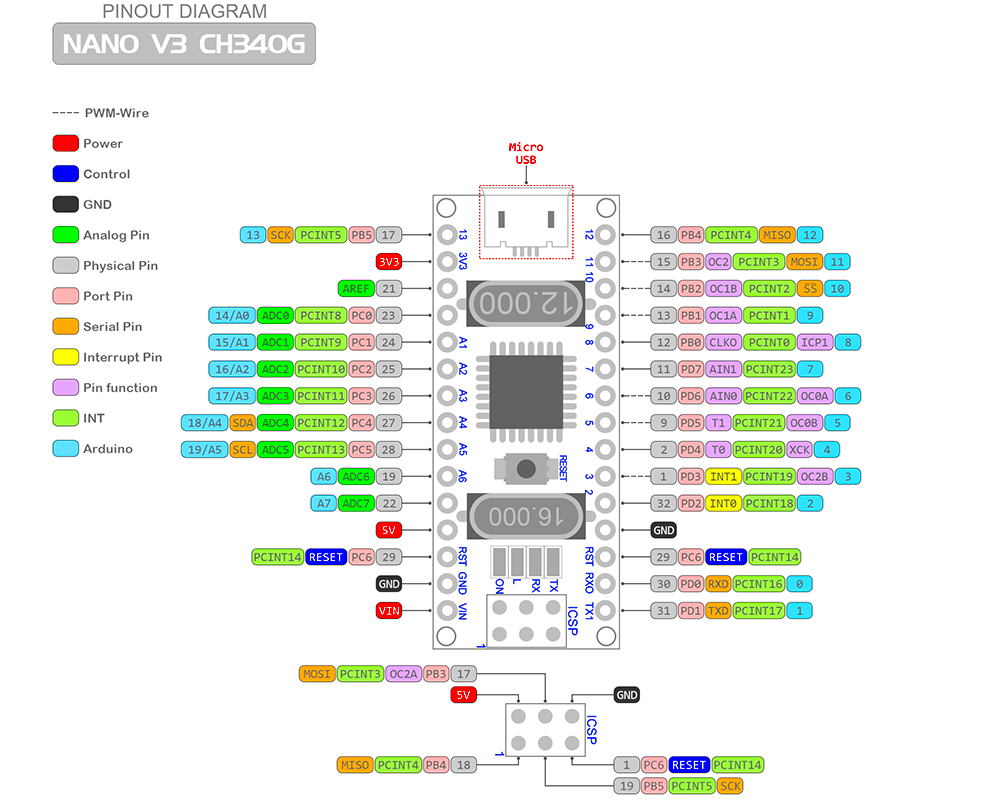

Copyright © MICROBOTLABS
Our Make & Learn Brands: MICROBOTLABS™ ARM.UNO™ ROBOTIO™ PROTIO™ ARMIO™ ANITRON™ ANITRONIC™ ARM.ONE™

