
MeCon3 Serial Servo Robot Control Software Dev Page
Experimental Robotics Platform Systems App: Project Status and Downloads
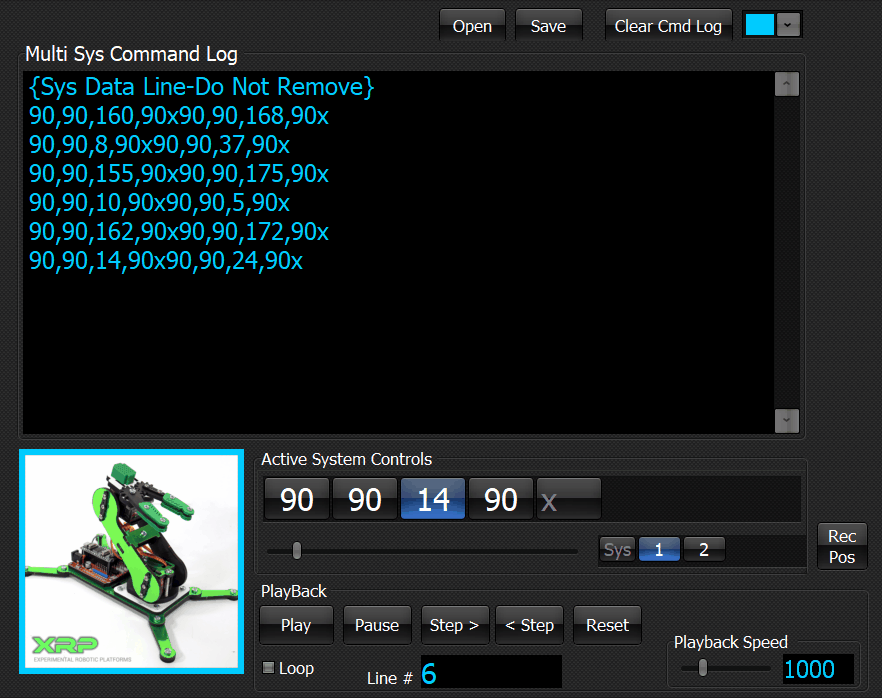
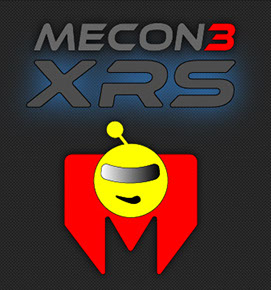
MeCon3 for Experimental Robotic Systems.
Compact Multi System Control Panel.
Live Editing of Recorded Commands.
Free Version: 1 System, 1 Port.
Pro Version: Multi System, Multi Port.
MeCon3 Free Windows Download Link
Use this link if you purchased a kit (upgrade to pro passcode included inside your kit) or want to use the free version.
* Passcode Not included *
MeCon3 Pro Windows Download Link
Use this link to purchase the Pro version software for $4.99.
* Passcode Is included *
MeCon3 Getting Started
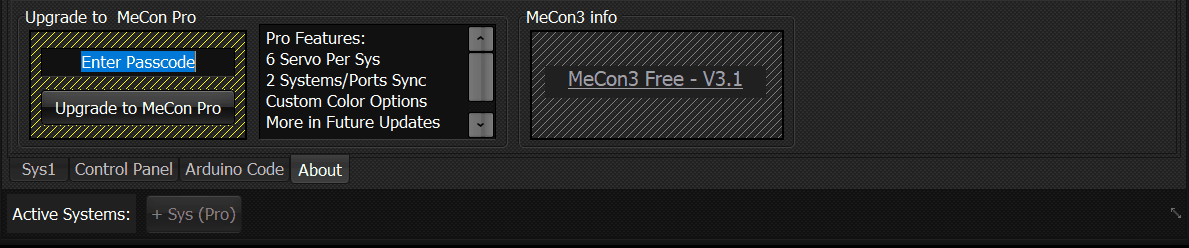
Setting up MeCon3 to Control Your Robot.
1) The "About" tab shows the MeCon version and the upgrade to pro with passcode option.
2) Click the "Sys1" tab to set servo count, baud rate, and serial port.
3) Optionally, Click the "Presets" button to choose a preconfigured robot system image.
4) After a robot system has been configured you can open the "Control Panel" tab.
5) You can now choose an active system and its servo select buttons. Adjust the position slider to change the position value of the selected servo.
6) Add a new line of position data by clicking the "Rec Pos" button.
7) Use the "Play" to playback the recorded motion data.
8) The step buttons are used to choose and then live edit the current line of data.
9) Make sure the "Playback Speed" is long enough to allow servos to reach their target position.
10) Use the "ServoMatic" links to generate custom Arduino code for your robot system. Remember that the servo count and baud rate must be the same in code and system setup.
11) Explore menus and tabs for addition helpful links and tools.
MeCon3 Ver 3.0 for Windows
Notes: - Initial release.
Major user interface redesign features a single position slider and servo select buttons.
Multi System Sync Control allows sending serial commands to multiple serial USB serial ports.
One Click Robot System Presets allow for fast robot system setup.
Live Edit of commands for easy multi robot synchronization and fine tuning position points.
Links to web tools such as tutorials and ServoMatic Custom Arduino Code Generator.
Complete Updated Win10 code refresh with Size-able Dark Theme Design.
Pro Version upgrade pass code included with Microbotlabs robotic kits or Via our robot store.
Free version allows for control of one system (1 system, 1 port, 4 servo motors).
Install Notes:
Place "MeCon3.exe" file into a folder that you have read/write permissions.
Example File Path: "C:\MyMeCon\MeCon3.exe"
Upgrade to MeCon3 Pro by entering the Passcode on the "About" page. The Pro Passcode is included with your kit or by purchasing from our robot store.
MeCon3 will be replacing the older but stable MeCon 1.5 software. Both will be available as Development of MeCon3 Continues.
Usage examples and tutorials will be added soon. Help is available for customers via the kit help email included with your kit.

Copyright © MICROBOTLABS
Our Make & Learn Brands: MICROBOTLABS™ ARM.UNO™ ROBOTIO™ PROTIO™ ARMIO™ ANITRON™ ANITRONIC™ ARM.ONE™

